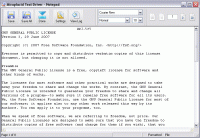Firefox 9.0.1 Screenshot
* Added Type Inference, significantly improving JavaScript performance
* Improved theme integration for Mac OS X Lion
* Added two finger swipe navigation for Mac OS X Lion
* Added support for querying Do Not Track status via JavaScript
* Added support for font-stretch
* Improved support for text-overflow
* Improved standards support for HTML5, MathML, and CSS
* Fixed several stability issues
* Fixed several security issues
[ Firefox full changelog ]
Different by Design
- Proudly non-profit
- Innovating for you
- Fast, flexible, secure
Bringing together all kinds of awesomeness to make browsing better for you. The Firefox browser is created by Mozilla, a non-profit organization whose mission is to promote openness, innovation and opportunity on the Web.
Firefox is available in over 70 languages, thanks to the contributions from Mozilla community members around the world.
Features:
Bringing together all kinds of awesomeness to make browsing better for you.
Awesome Bar
Get to your favorite sites quickly – even if you don’t remember the URLs. Type your term into the location bar (aka the Awesome Bar) and the autocomplete function will include possible matches from your browsing history, bookmarked sites and open tabs.
The Awesome Bar learns as you use it—over time, it adapts to your preferences and offers better-fitting matches. We’ve tweaked it to give you greater control over the results (including privacy settings) and increased performance so you find what you need even faster.
Improved Interface
We’re always looking for ways to make your browsing easier and more efficient.
Read on for our latest improvements
Tabs on Top
Tabs are above the Awesome Bar to make it easier to focus on the content of the sites you visit.
Firefox Button (Windows and Linux)
All your menu items are now found in a single button for easy access.
Bookmark Button
Manage your bookmarks in a single button. Find your favorite links without getting bogged down!
Simplified Reload/Stop Button
Your Awesome Bar now features one easy button to stop loading pages or reload pages.
Home Button
The Home button has been moved to the right side of the search-field.
Tabs
Browse multiple sites at once, simply and easily. Each new site appears as a new tab
(not a new window) and can be accessed in one click.
App Tabs
Take sites you always keep open—like Web mail—off your tab bar and give them a permanent home in your browser.
Switch-to-Tab
As you’re opening a new tab or typing in the Awesome Bar, Firefox will check to see if you already have that site open. If you do, you’ll be directed to the existing tab so you don’t open a duplicate.
Organize your Tabs with Panorama
Too many tabs? Reclaim your browser from tab clutter! Panorama lets you drag and drop your tabs into manageable groups that you can organize, name and arrange in a fun and visual way. To get started with Panorama, simply select the Tab Groups icon when you customize your Navigation Toolbar or right click any tab to Move to Group.
Reopen Closed Tabs and Windows
If you accidentally close a tab or window, you can reopen it in one click. Just view Recently Closed Tabs or Recently Closed Windows in the History menu and select the tab or window you’d like to reopen.
Smooth Scrolling
Like to have all 20 of your favorite pages open at once? An elegant new feature lets you scroll through tabs easily to see them all and access the one you want quickly.
Stay in Sync
Sync seamlessly connects your desktop and mobile Firefoxes, so you can access your browsing history, passwords, bookmarks and even open tabs no matter which device you use. Access years of desktop browsing the first day you fire up your mobile, and use saved passwords from your desktop to fill out forms on your phone.
Now you can surf the Web on your desktop, get up in the middle of browsing and have your open tabs ready and waiting on your mobile, just as you left them. Your browsing will never be the same!
- Proudly non-profit
- Innovating for you
- Fast, flexible, secure
Bringing together all kinds of awesomeness to make browsing better for you. The Firefox browser is created by Mozilla, a non-profit organization whose mission is to promote openness, innovation and opportunity on the Web.
Firefox is available in over 70 languages, thanks to the contributions from Mozilla community members around the world.
Features:
Bringing together all kinds of awesomeness to make browsing better for you.
Awesome Bar
Get to your favorite sites quickly – even if you don’t remember the URLs. Type your term into the location bar (aka the Awesome Bar) and the autocomplete function will include possible matches from your browsing history, bookmarked sites and open tabs.
The Awesome Bar learns as you use it—over time, it adapts to your preferences and offers better-fitting matches. We’ve tweaked it to give you greater control over the results (including privacy settings) and increased performance so you find what you need even faster.
Improved Interface
We’re always looking for ways to make your browsing easier and more efficient.
Read on for our latest improvements
Tabs on Top
Tabs are above the Awesome Bar to make it easier to focus on the content of the sites you visit.
Firefox Button (Windows and Linux)
All your menu items are now found in a single button for easy access.
Bookmark Button
Manage your bookmarks in a single button. Find your favorite links without getting bogged down!
Simplified Reload/Stop Button
Your Awesome Bar now features one easy button to stop loading pages or reload pages.
Home Button
The Home button has been moved to the right side of the search-field.
Tabs
Browse multiple sites at once, simply and easily. Each new site appears as a new tab
(not a new window) and can be accessed in one click.
App Tabs
Take sites you always keep open—like Web mail—off your tab bar and give them a permanent home in your browser.
Switch-to-Tab
As you’re opening a new tab or typing in the Awesome Bar, Firefox will check to see if you already have that site open. If you do, you’ll be directed to the existing tab so you don’t open a duplicate.
Organize your Tabs with Panorama
Too many tabs? Reclaim your browser from tab clutter! Panorama lets you drag and drop your tabs into manageable groups that you can organize, name and arrange in a fun and visual way. To get started with Panorama, simply select the Tab Groups icon when you customize your Navigation Toolbar or right click any tab to Move to Group.
Reopen Closed Tabs and Windows
If you accidentally close a tab or window, you can reopen it in one click. Just view Recently Closed Tabs or Recently Closed Windows in the History menu and select the tab or window you’d like to reopen.
Smooth Scrolling
Like to have all 20 of your favorite pages open at once? An elegant new feature lets you scroll through tabs easily to see them all and access the one you want quickly.
Stay in Sync
Sync seamlessly connects your desktop and mobile Firefoxes, so you can access your browsing history, passwords, bookmarks and even open tabs no matter which device you use. Access years of desktop browsing the first day you fire up your mobile, and use saved passwords from your desktop to fill out forms on your phone.
Now you can surf the Web on your desktop, get up in the middle of browsing and have your open tabs ready and waiting on your mobile, just as you left them. Your browsing will never be the same!
Release notes:
New Release* Added Type Inference, significantly improving JavaScript performance
* Improved theme integration for Mac OS X Lion
* Added two finger swipe navigation for Mac OS X Lion
* Added support for querying Do Not Track status via JavaScript
* Added support for font-stretch
* Improved support for text-overflow
* Improved standards support for HTML5, MathML, and CSS
* Fixed several stability issues
* Fixed several security issues
[ Firefox full changelog ]
File size: 15.00 MB
Platform: WinXP, Windows Vista, Windows Vista x64, Windows 7, Windows 7 x64, Linux, Mac OS X
License: Freeware
Price: FREE
Downloads: Total: 13649 | This Month: 178
Released: 2011-12-21
Publisher: Mozilla Foundation
Publisher URL: http://www.mozilla.com/